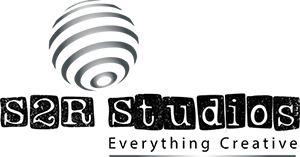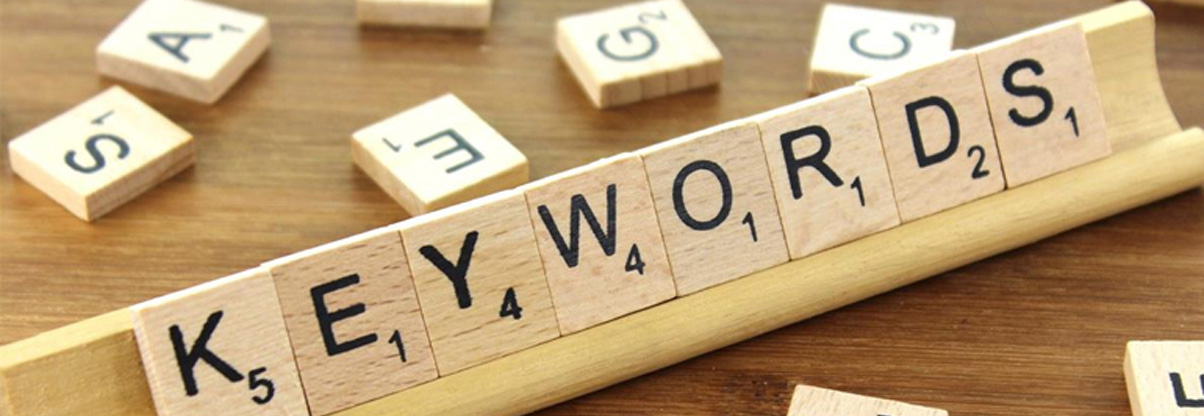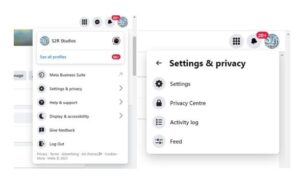Today, about 90-98% of consumers view online ratings and reviews before buying something, and at least 40% of them form an opinion of your business before ever contacting you or visiting your establishment. (Think about how you search for things you want or need online. This is pretty accurate, right)? When that many consumers rely on other people’s opinions, the weight of online reviews is definitely heavy. And, so is the way you respond to them.

The power of online reviews
Online reviews speak for your business before you can speak for yourself. They allow potential customers to see how others feel about your products and services, so they can see if you’re worth the visit, or the money. Over half of online consumers are more apt to choose a business if it has positive reviews, but there are also a significant number of people that will still choose a business that responds to a negative review in a caring and professional manner. Most people are forgiving to a point. You certainly do not want to be inundated with bad reviews. But it certainly pays to respond to a bad review. Positive or negative, they both have the power to funnel a significant amount of traffic to, or away from your website.
Negative reviews are JUST as important as positive ones. If your business has one to three bad reviews, you can lose up to 67% of consumers! If customers aren’t satisfied with your business, or happy with their experience, they’ll have NO problem posting about their experience. Since people expect the truth from reviews, many reviewers are brutally honest (and some not so honest, but perception is reality) when it comes to business. Not to mention, customers usually feel strongly about a bad experience.
So when you get a review, what should you do?
From a reputation management point of view, the advantages of getting positive reviews and also responding to negative reviews on Google and across social media sites are that the more you interact with your online listings, social media and reviews, the higher your rating, the higher ranked your page is, and the more it will be shown to potential customers.

You should respond to both positive AND negative reviews for many reasons:
Google has confirmed that responding to online reviews improves your local search engine optimization. This is crucial for local businesses…retail locations and services alike, especially restaurants!
Reviews are a direct ranking factor for locals and visitors to your geographic location, and are extremely important for your businesses success, since it’s the first thing that people will see when they are entering local search queries. When a user is searching for “restaurants near me”, for instance, they are served up map listings of the most popular, local listings. And, right under the name of the business is your reviews rating. The better the reviews the more likely the user will click on your listing. When users are looking through local map listings, they look at reviews to see how good (or bad) they are and how the business responds to all reviews, but particularly negative ones. Many businesses think it’s only necessary to reply to negative reviews, since it acts as a sort of damage control. But you should also always reply to compliments you receive as well.
How to respond to positive reviews?
Positive reviews are always a boost for your business, especially because it shows that you’re running your business well.
Since reviews are visible to all Internet users, it’s beneficial to publicly interact and connect with your customers. In doing so, you can provide a level of customer service, show that you care, and thank customers for their great feedback. Not only is it courteous to respond, but it also allows you to market your business, while connecting and interacting with your customers.
Here are a few tips for responding to positive reviews about your business:
- Be polite
- Say thank you
- Use the name of your business and important keywords in your response
- Subtly market other products
- Include an upcoming promotion
Responding to positive reviews is a good way to keep your business top of mind for that customer and for others reading the review. But since we talked about positive reviews, we also must consider how to respond to negative reviews.
Something that all business owners dread is a bad review. They can come without warning, even when you feel your business is running at its best. You shouldn’t let bad reviews get the best of you though. There are ways to reply to negative reviews correctly.
- Apologize
Your priority should be the satisfaction of your customers. When they’re not satisfied, take the time to apologize that they weren’t happy with their experience even if you feel they are wrong. Because, in their eyes they are right. You should also sympathize with their experience and show that you understand their dissatisfaction.
Not only will this reconcile with the upset reviewer, it will also keep you from seeming uncaring or defensive. And it will show your professionalism. The nature of people is to be forgiving, this includes the people that are reading your reviews. When you respond to a negative review, readers get a chance to see that you care, that you are willing to go the extra mile to make sure that your customers are happy, and it will give them peace of mind, and more confidence to use your business despite the bad review.
- Offer contact information
To keep the review from potentially becoming a long thread, respond, and offer the negative reviewer to contact you or even offer up your contact information so that you can talk more about what prompted the negative review. This shows that you are willing to talk about their concerns privately- keeping it professional.
- Reassure the customer
Reassurance is one of the best things you can offer to an unsatisfied customer. If they are unhappy with something for good reason, you can offer them something- a discount for their next visit, another offer, a replacement. Giving something small to make an unsatisfied customer happy is well worth the little cost it is to you. If you know you have had a bad experience, reassure the customer that you are taking steps to make sure that their next visit is improved. If you know that you did NOT provide a bad experience (because, let’s face it, there are those out there that will go overboard on the writing of a bad review), still offer up that same apology and ask them to contact the management to discuss what you could have done better.
When it comes to social media, look at reputation management as being both art and science at the same time. There are ways of bumping down highly ranked negative reviews or recommendations. One is to solicit more positive reviews! The advantages of social media sites are that if you have a high-ranking profile page with a high satisfaction rate, you will appear higher in a online search results across the board.
Do you need help managing reviews online?
If your business needs help reigning in negative reviews and replying to positive ones, we can help. We are dedicated to managing your online reviews and are here to help improve or maintain your online reputation! Contact us for more information and a free quote!