
So, What’s in a (FACEBOOK) Name?
When setting up your Facebook business page, you might notice the URL (your username) that is assigned to you is long and doesn’t at all speak to your actual business name. What does this mean to you as a business owner? It means it’s going to be difficult for people to remember it (you). The initial URL that Facebook assigns a business page includes a variety of numbers after the url (like this) https://www.facebook.com/112266777. You can see that the originally assigned URL has nothing to do with your business. This makes it very difficult for people to find your Facebook page or to be able to tag you in posts. And, if you don’t have a website (which is a whole other blog) and want to give your Facebook info to someone, it will be very hard for you and them to remember. AND… don’t even try and put it on printed materials! It won’t look good at all!
The Good News:
Facebook has an option for creating a shorter, cleaner version of your URL; a custom Facebook business page URL (or, as Facebook calls it, a username). And, while Facebook does have some guidelines for your username, it’s an easy process to obtain a username of our choice OR change your existing username to something memorable. It should definitely be something that reflects the name of your business.
Having a custom Facebook business page URL (username) is an important step in getting you closer to using your social media to the fullest. Choose a username that is as close to your business name as possible so people will remember it easily and will also be able to find you when they search for you or want to tag you. Having an easy, memorable username makes it easier for people to like, follow, share and even possibly become a new customer! With billions of Facebook users, names get taken quickly, especially if it’s common. If you currently have a Facebook username that is all numbers, or is not remotely close to your business name you can (and should) request a change. Here’s how you do it:
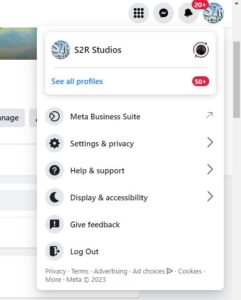
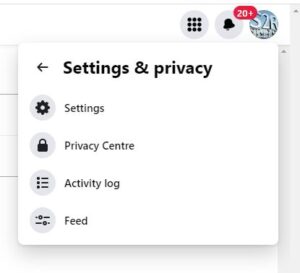
From there, you can EDIT your username. If it is available you can save it and you are good to go. If it’s not available, you will have to pick another.
To SET UP your custom Facebook custom URL for the first time, follow these guidelines:
- Go to your business pages Professional Dashboard on the left.
- Then click on Overview.
- Click on the right; Your Pages Identity
- Then click on Create a Page Name
- Enter your desired custom username
If the username is available click Create Username. If it is taken, pick another name.
It takes only a few moments to change the trajectory of your Facebook engagement! If you need help, give us a call!
